How to build and run a Unity App on iOS without an apple developer licence?
How to download a Unity project on iOS without an apple developer licence?
Requirements: MacOS with Xcode (latest version) and Unity installed
-
In Unity, in the section
Installs, select the settings associated to the Unity version you want to use. Then, click onAdd modulesand installiOS Build Support. -
Launch your project using this updated version. Open Build Profiles (also called Build Settings). Once settings opened, In
iOS, checkDevelopment build. Click on 'switch platform' if needed.
Build can only be accessed for a few days. It is only for testing purposes.
-
Still in Build Profiles, go to 'Player Settings'. There, you can modify your organization name, your application name and so on. I recommend you to modify the Bundle Identifier.
-
Continue with the subsection
Other Settings, the fieldTarget minimum iOS Versionshould at least be iOS 11.0.
In the same subsection, you can select the target device. It can be an iPhone, an iPad, or both.
-
Once you are done, go back to
Build profilesand pressBuild & Run. If you get this error :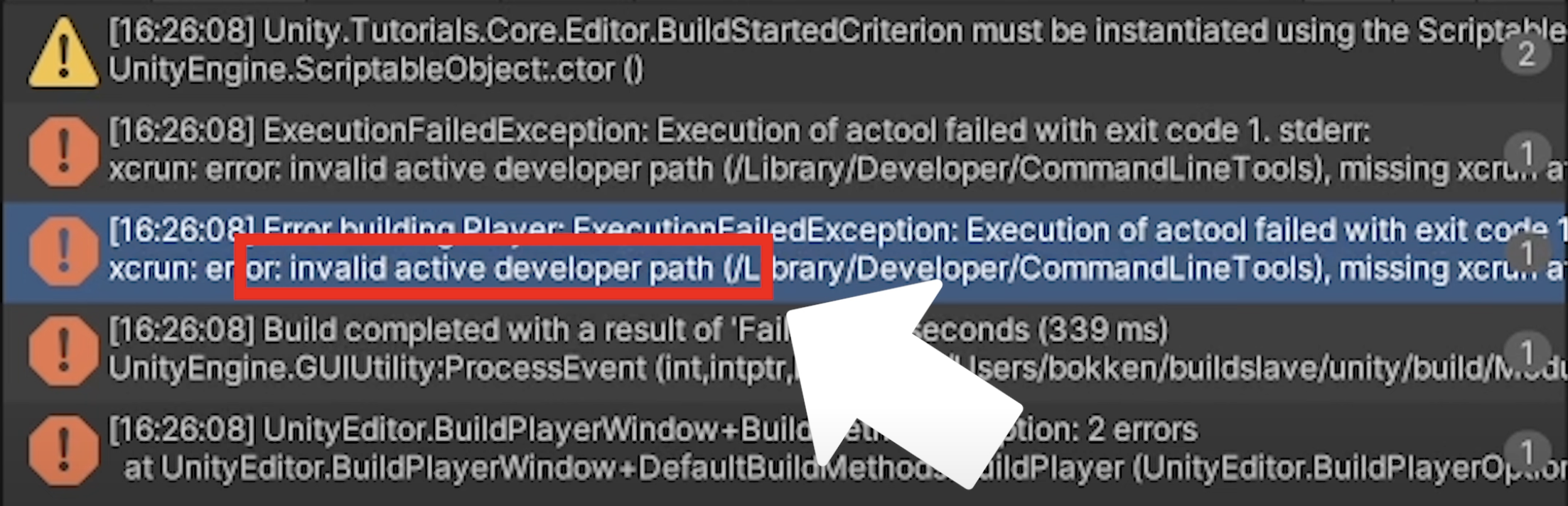 Go to Xcode. Open
Go to Xcode. Open Settings > Locations, checkCommand Line Tools. It should already have a selected option. If it doesn't, set it. It will ask you to input your password. Once done, go back to unity and pressBuild & Run. If the build fails again, restart Unity and restart Xcode. If it crashes a third time, restart your Mac. If the Build is successful you might get a pop-up asking if Unity Hub can use Xcode. Allow it. -
In Xcode, you might get an error (symbolized by the red cross on the top right of the window). In
Signing & Capabilities, checkAutomatically manage signing. It will introduce a new field calledTeam. InTeam, identify yourself or click on your account.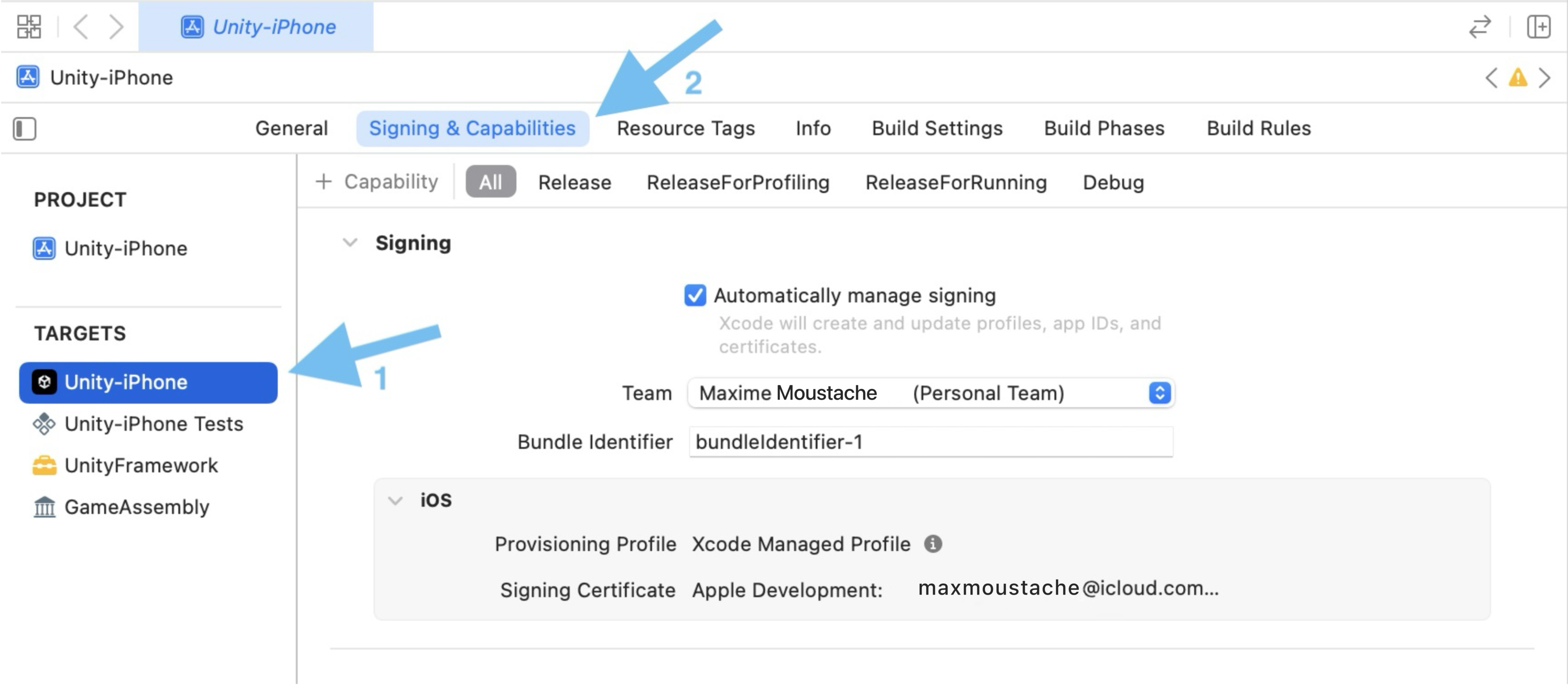
-
At this stage, plug your iPhone into your Mac and enable Developer mode on your iPhone. To enable the developer mode on your iPhone, go to
Settings. Inprivacy & Security, you will find the sectionDeveloper Modeat the end. You will need to restart your iPhone. -
Once your iPhone turned into developer mode, go back to Unity and select your iPhone in the top middle bar and run. If you get an Untrusted Developer pop up on your iPhone, go to
Settings > General > VPN & Device Management. There, you have to enable the app by clicking on Trust. Then click onVerify App.
This action may need a network connection.
- Finally, launch your app
Do not forget to disabe the developer mode once you have finished.